Changes big and small are coming to Android and these are our favorites.
Android O will soon be here, though it will take a while for most of us to see it.
With it comes more of the tweaks under the hood with each release: changes to make batteries last longer, apps run better, and to keep our information safer. But there is also a lot of other cool stuff there! Things that sound small but will make a big difference like better ways to manage fonts and emojis, as well as bigger changes like new ways to show notifications.
Everyone has a favorite feature from the list of changes, and that's what we're going around the table with this week. See what we're most looking forward to when Android O arrives.
Jerry Hildenbrand
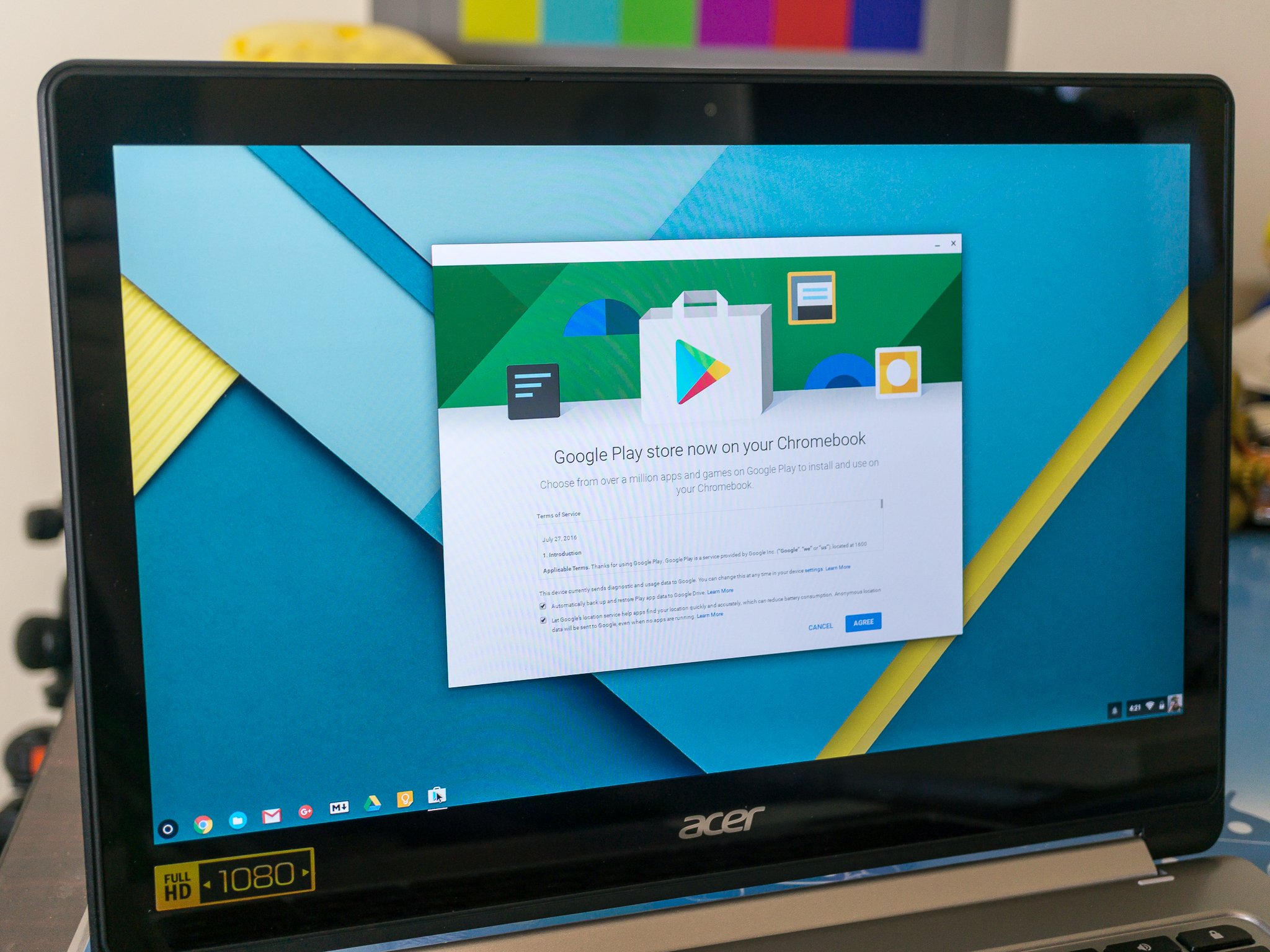
I have two things, but they kind of go together so it's not cheating. The new window controls like picture-in-picture combined with new ways to use the keyboard mean developers can build apps that work even better on Chromebooks.
It's great that Android works on Chrome OS. But it would be even greater-er if a few changes in the way you can position multiple apps on the big screen were to happen, and we had some dedicated keyboard shortcuts to flip through them or bring one into focus. To do that, we needed both of these changes.
Of course, it's going to depend on more than just the changes being in the code. Developers will have to do their part and Google will need to integrate everything in a way that doesn't break everything else. I'm looking forward to it, and think both parties will step up to the plate.
Alex Dobie

We've had windowed mode for a while on Android — going back to 2014 in the Samsung world — but proper picture-in-picture capability is going to be far more useful for me, particularly on larger phones. Rather than using clunky long-presses and gestures to shrink down an app into a portion of the screen, picture-in-picture lets you take the bits of apps you really care about — the video window — and display them in the foreground while doing other things in the background.
Sure, on your average 5-inch (or even 5.5-inch) phone, it's not going to make a huge difference. But as handsets continue to grow bigger (and taller), being able to easily reclaim a portion of that screen space for the kind of multitasking most of us do on our phones is a big deal.
I just hope app developers are quicker to take advantage of picture-in-picture in Android O than some were with the adoption of multi-window.
Daniel Bader
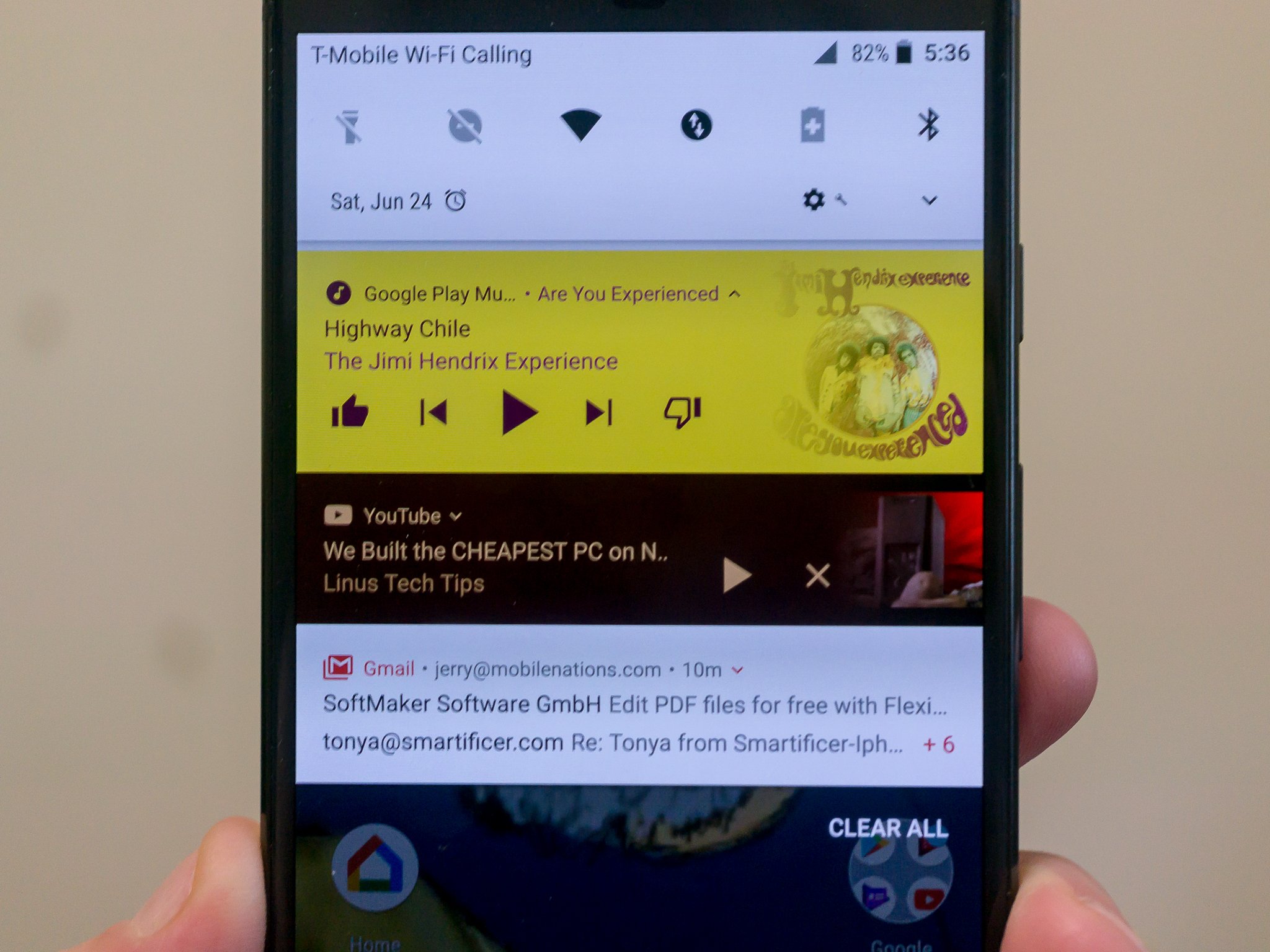
Notifications are deadly. They are distracting and addictive and mostly terrible. They are a scourge on our ability to pay attention to what's in front of us. And worst of all, they're mostly poor quality — who cares whether your friend has returned to Words With Friends for the ninth time?
That's why Notification Channels appear to be a salve for our beleaguered attention spans; they allow you, the user, to specify the type of notification you'll receive within an app. So instead of banning an app from sending you notifications entirely, you can easily design a situation that makes sense for your workflow while staying insane and not murderous.
I'm also a big fan of how Google is making notifications more attractive, especially in the media space. Increasingly, "headless apps" are those we don't open but just interact with through the notification shade, and the updates in Android O allow for even greater differentiation and customization. Of course, there's room for abuse in such an environment, but let's hope the bad actors will be few and far between.
Andrew Martonik

I'm excited to see the whole new slate of notification features come together. I am definitely not a fan of the current Dev Preview's media notification styling (let's hope that changes) but everything else as an improvement. Notification channels will give users more control, the notification shade is surfacing more information and I'm even starting to enjoy the notification dots just a little bit. One of Android's core strengths is how it handles notifications, and O makes it even better.
Though it may not make a big difference right away, I'm also equally excited about Project Treble and how it will potentially speed up software updates going forward. Creating an abstraction layer between the core firmware and top-level software is a really great idea, and will theoretically give manufacturers a better shot at keeping phones and tablets up to date. This one will take several months (or a couple years) to play out, but Android O is the starting point.
Ara Wagoner

There's a lot to like in Android O, and a lot that I don't like (give me back my dark quick settings!), but the one I'm most looking forward to seems quite small, but will mean huge things if it is actually implemented properly: Android O's emoji solution. Since emoji on Android have required system updates till now, it means that unless you had a Pixel or Nexus, chances were it'd be months between new emoji being announced and new emoji finding their way to your phone, assuming they came to your phone at all.
Android O is looking to fix that with the new EmojiCompat support library, which will be back-compatible all the way back to Android KitKat… but it'll rely on application developers actually implementing EmojiCompat in their apps to ensure their users can see the emoji they're being sent. Look for social media and messaging app developers to update their apps quickly, as this feature will help them stand out.
But how many manufacturers are going to add it to their system apps? Will Samsung Messages ever see EmojiCompat, or will users have to jump ship to third-party SMS apps to see that all-important mindblown emoji? And how will third-party emoji keyboards like Disney Emoji Blitz handle the changes in Android O that would allow them to be set and sent as actual emoji rather than stickers?
Comments
Post a Comment